Create a High Converting Sales Page with Kartra
Have you ever had to Frankenstein a sales page to be able to include timers and redirects? You built your page in ClickFunnels, but then you needed Deadline Funnel for timers and Zendesk for a live chat feature…
This is one of the things I LOVE about Kartra. It allows you to fully create a highly converting sales page, with all the bells and whistles, without having to integrate with other systems.
In this tutorial, I’m showing you the key features that you should include in your sales page to increase conversions. I’m also sharing tips for making this entire process super simple and quick.
Watch the video above to learn about:
-
Using Page and Section templates to speed the building process up
-
Editing templates to match your branding and content
-
Adding countdown timers and setting up associated page redirects
-
Adding an alert bar with a call to action & countdown timer
-
Setting up a live chat feature on the page
The process of creating your sales page so you can share your work with the world shouldn’t be a painful one. Remember to do as much of the prep work as possible outside of Kartra - this will make the building (or delegating) process that much easier!
RELATED POSTS
NEED HELP?
Let's outline the best plan of action for implementing your funnel!
Book a free strategy call and we'll sit down together to outline the best and simplest ways for you to use Kartra to reach your ultimate goals.
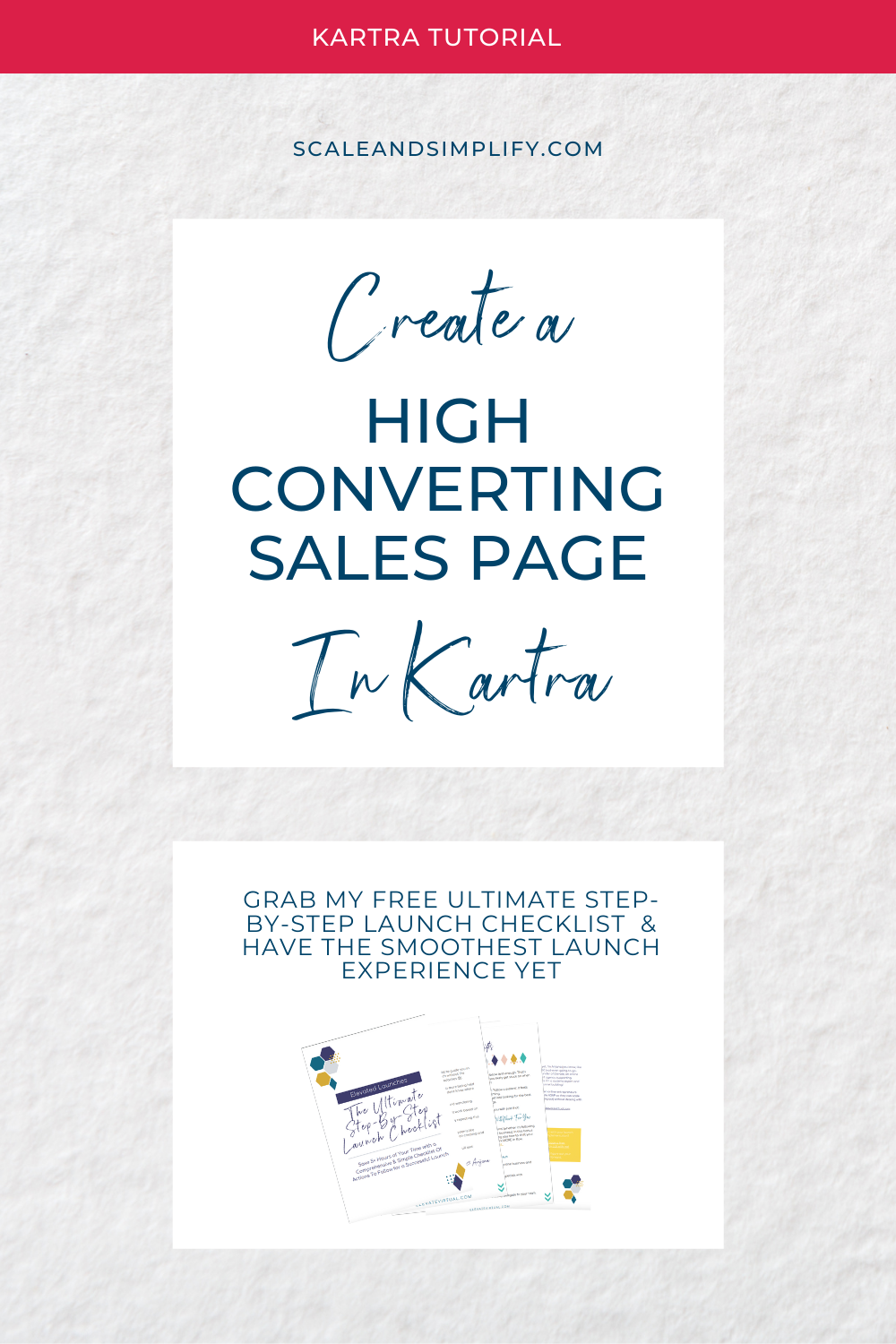
Get the Ultimate Step-by-Step
Launch Checklist
Save 5+ Hours of Your Time with a Comprehensive & Simple Checklist
Of Specific Actions To Follow for a Successful Launch
Copyright © 2022 ScaleAndSimplify.com. All rights reserved.