Kartra Analytics Replaces...

Kartra Analytics Replaces...

Analytics for Everything — Already Integrated
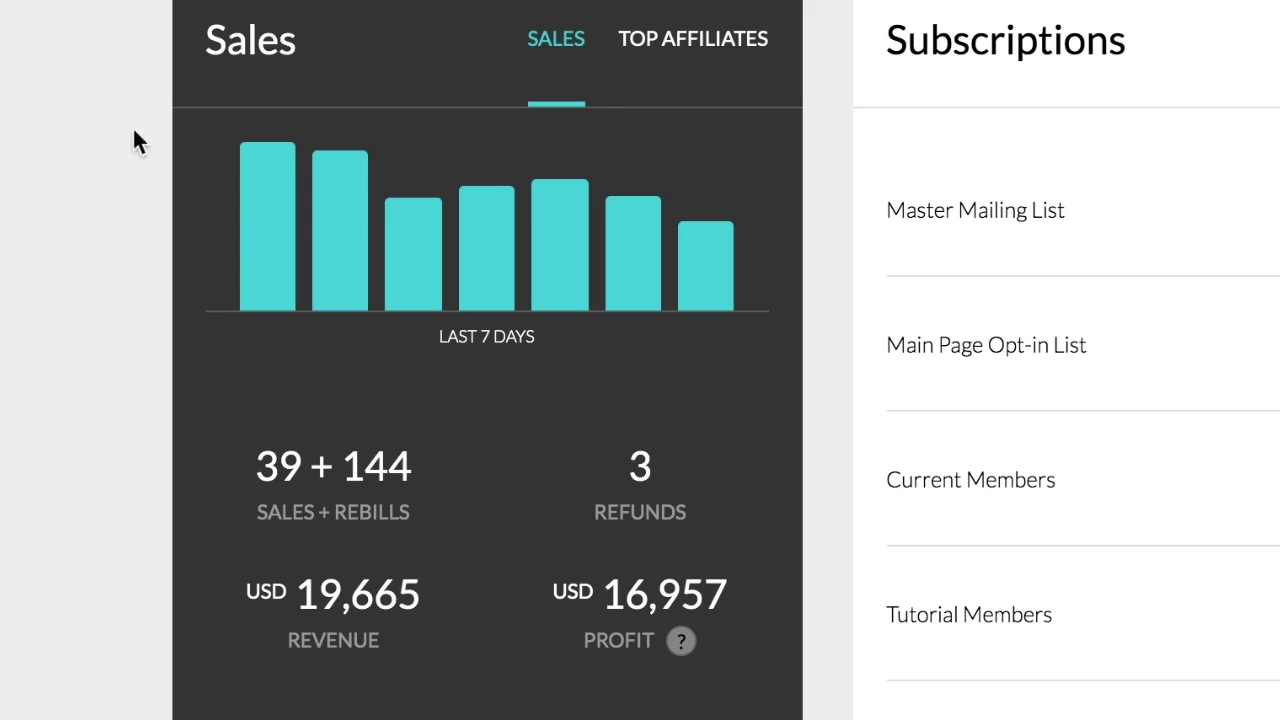
With simple diagrams and easy-to-read displays, Kartra's analytics are uncomplicated and easy to use
Running a business without analytics, is like driving a car blindfolded. With Kartra, you’ll have the numbers you need to guide every decision.
Kartra tells you how every email performed, from opens to clicks to conversions…
Kartra shows you how well your landing pages are converting…
Karta tracks which automations and sequences are driving the most sales…
You get comprehensive quality metrics with just a few clicks, so you have the right data to take your business and marketing to the next level.
Traffic & Conversion Analytics
Take the guesswork out of your website, landing pages and video content. With tracking analytics already integrated into your video hosting and web pages, you’ll know exactly how long someone watched your video (and even when they stopped), how long someone stayed on your sales page, and how far down they scrolled.
Data this detailed will show you exactly what part of your sales script is not resonating and where you can optimize your website. All the data an online marketer needs — right at your fingertips
Subscription Analytics
Want to know how your subscription membership is converting? Your membership analytics automatically track how many customers renew after the first month.
Want to know if leads from Facebook or Google ads convert better? Or which affiliate sells the most courses? Your answer is a few clicks away under the Subscription Analytics tab.
Product Analytics
Track your revenue, automatically. Kartra allows you to seamlessly separate sales based on traffic sources, whether it’s from affiliates, paid traffic or organic content.
You’ll have in-depth info on all your incoming sales, so you can make the best decisions to boost your income.
Email Analytics
With Kartra, every email sent, opened, clicked (and profited off of) is tracked in real-time.
Plus, you can use your data to create smart automations that fine-tune your marketing. Like A/B testing your email funnel, then automatically switching to your most profitable email sequence — all while you’re eating dinner with the family or meeting with another client.
Calendar and Helpdesk Analytics
Generally, it costs five times as much to gain customers than retain customers. Kartra’s Customer Service Analytics empowers you to streamline your customer interactions and optimize your customer’s experience.
Kartra keeps tabs on internal analytics like your calendar and helpdesk, providing you with helpful information like how long your appointments really take, and the average time it takes to resolve a helpdesk ticket.
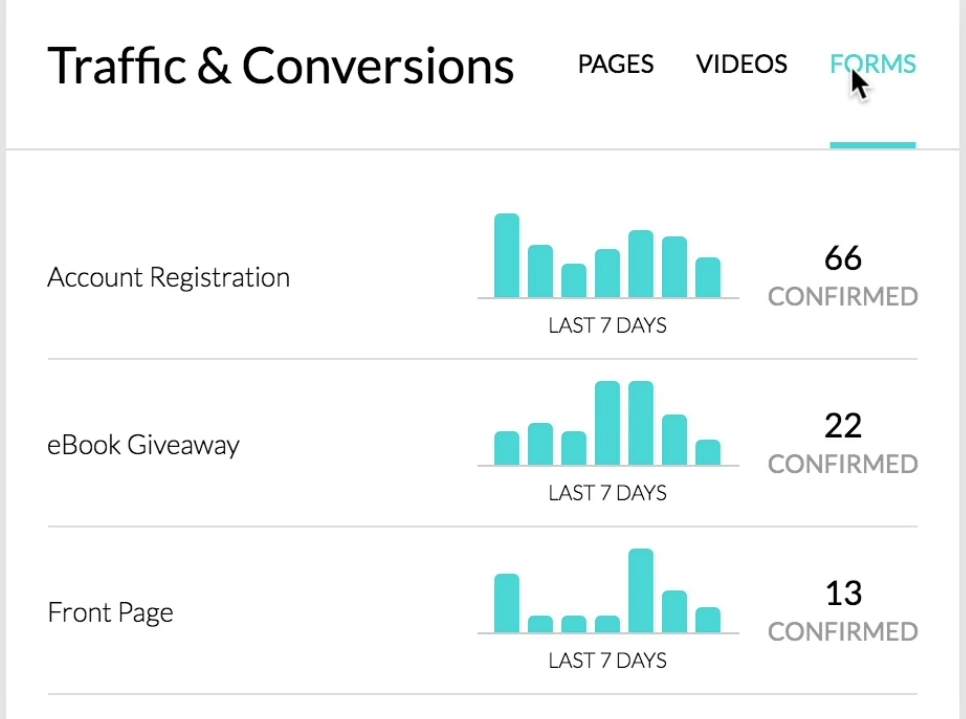
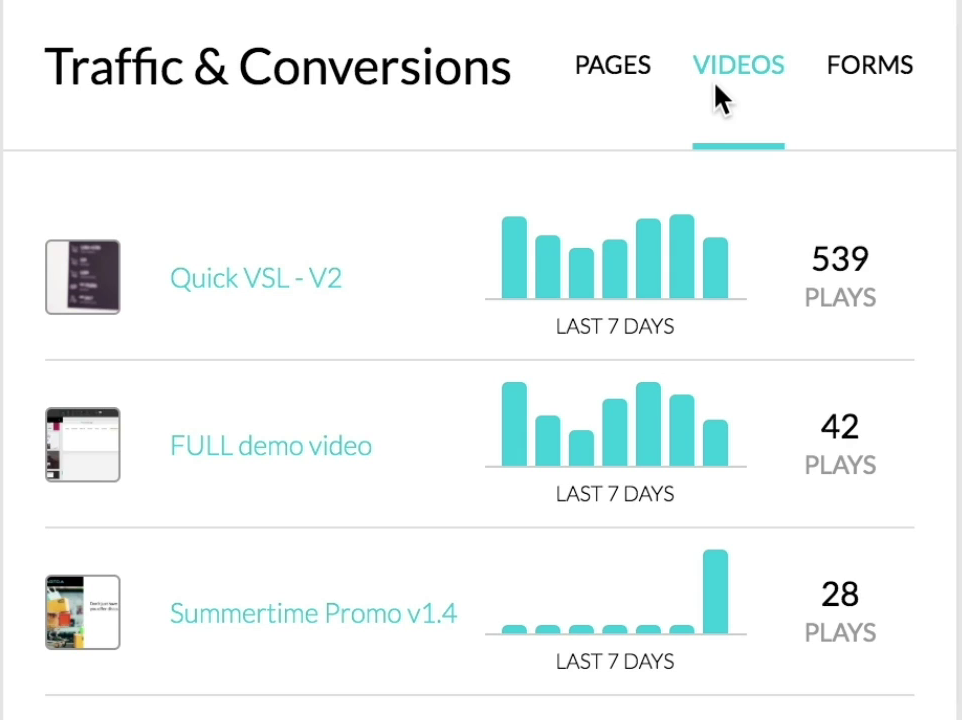
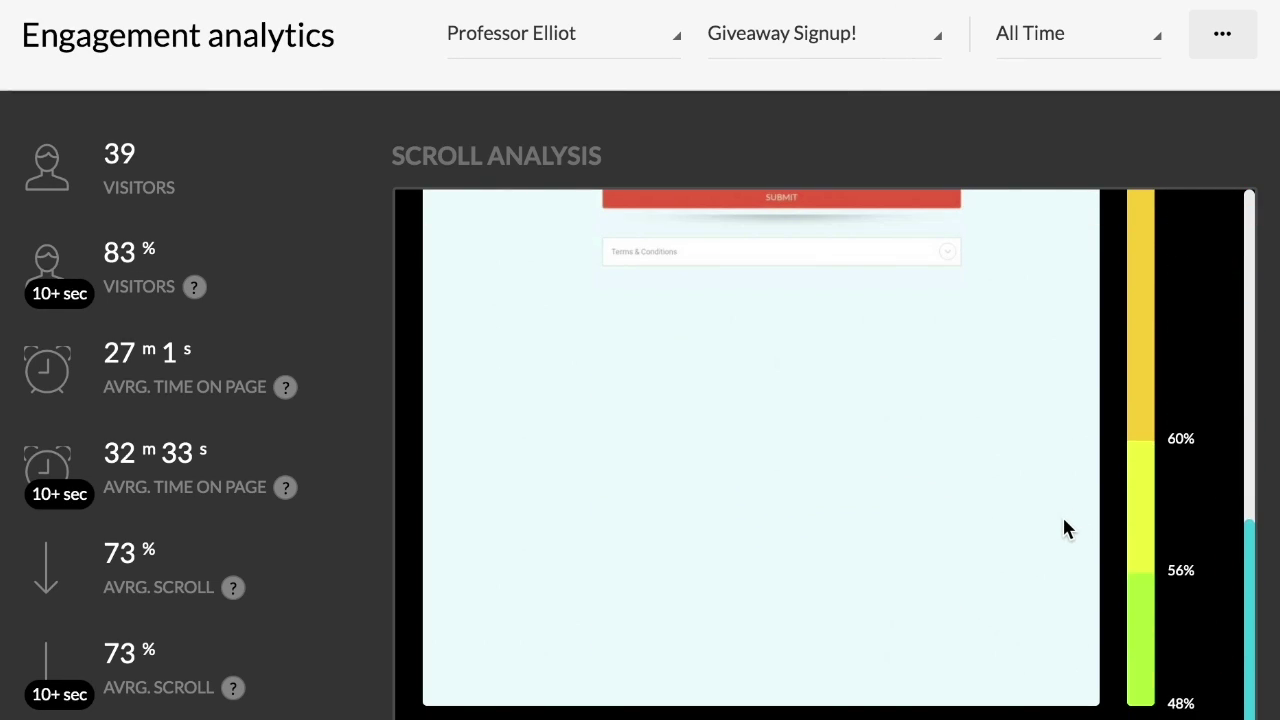
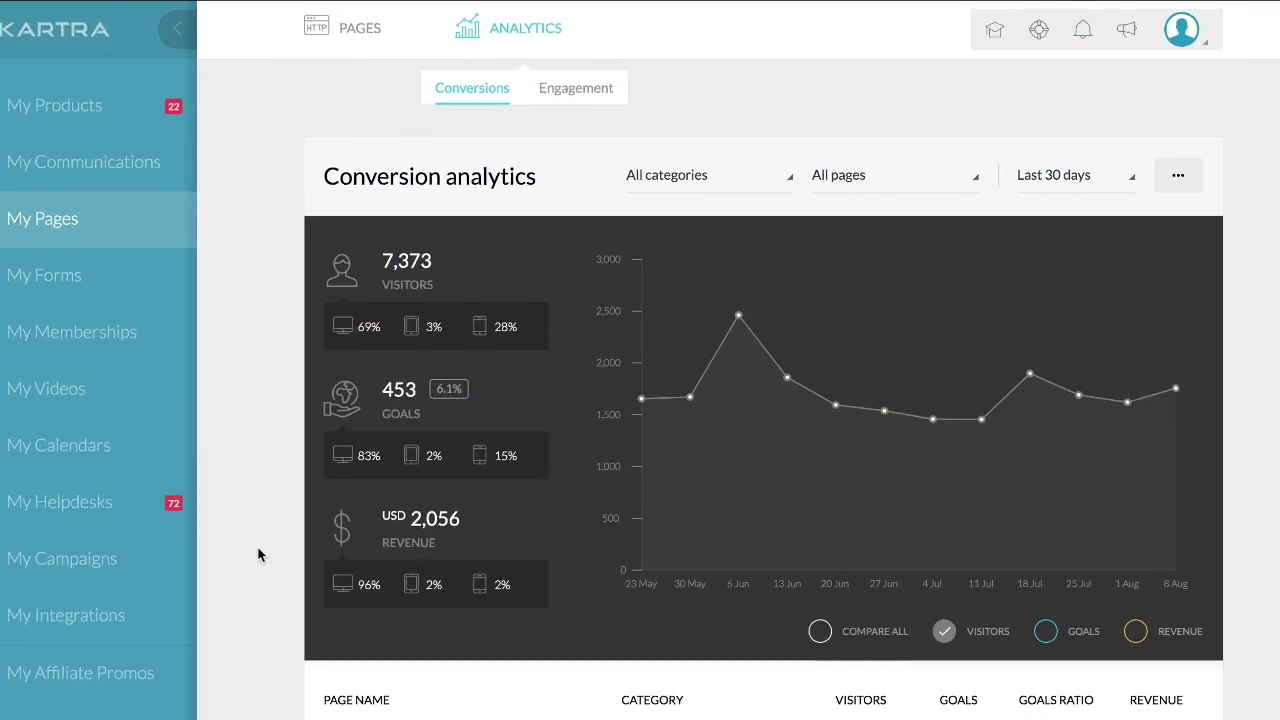
The Data You Need to Convert More Visitors
Tracking your website traffic is a good thing, but knowing what prompts that traffic to click the purchase button can skyrocket your income. And getting customers to click all starts with engagement and conversions.
Both Kartra’s video hosting and page builder boast advanced analytics capabilities that can make you money and save you money by showing you exactly what content is working, what isn’t and where you can fix it.
Not only can you view stats for Visitors, but also their Engagement with your page or video.
Take a look at all the Traffic and Conversion Analytics you’ll have on Kartra:
Pages
Total Number of Visitors
Visits Over 10 Seconds
Average Visit Length
Visits by Device Type
Detailed Scroll Analysis
Videos
Total Number of Visitors
Number of Video Plays
Complete Video Watches
Average Time Watched
Calls to Action Clicked
The Info On Your Income
Make your bookkeeping a whole lot easier! With Kartra’s detailed Product Analytics, you will get a full view of all your income sources, including sales, individual transactions, and affiliates.
Sales Analytics
Get a big-picture view of your revenue with analytics for every sale you make. It’s all easily broken down by timeframe, and/or, divided into categories — such as the number of visitors to checkout pages, total number of sales and rebills, number of refunds, number of cancellations, and total revenue.
Plus, at a glance you'll be able to see the value of each customer; Kartra tracks the average amount of money earned per customer, showing you what traffic sources or types of customers are most profitable.
Affiliate Analytics
Kartra simplifies recordkeeping for your affiliates, automatically keeping track of affiliate sales and commissions paid. Make overall changes to affiliate commissions or links, or adjust individual transactions and the associated affiliate with a few clicks. You can even click "Download invoice" to generate a PDF file with all of the transaction details.
Plus you can access data on all of the following with one click:
Transaction Analytics
In Karta, every transaction for each individual product you sell can be viewed with one click under the Transactions Analytics tab. You can even automatically filter the data to show specific types of transactions for a product with dozens of options for statistics available.
For example, just clicking “details'' will bring up all the order details, any possible affiliate information, and the options to refund, cancel, or mark the transaction as a chargeback.

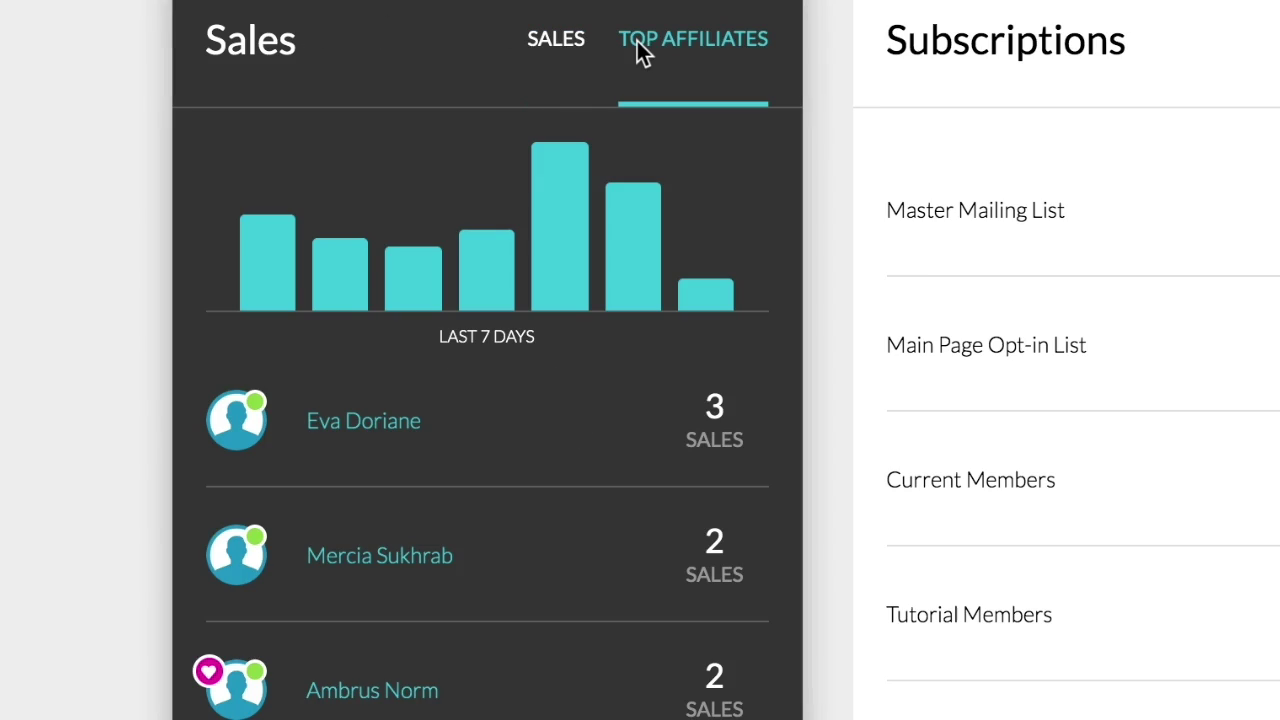

Email Analytics
Vital data for your Email List, Leads, Broadcasts, and Sequences
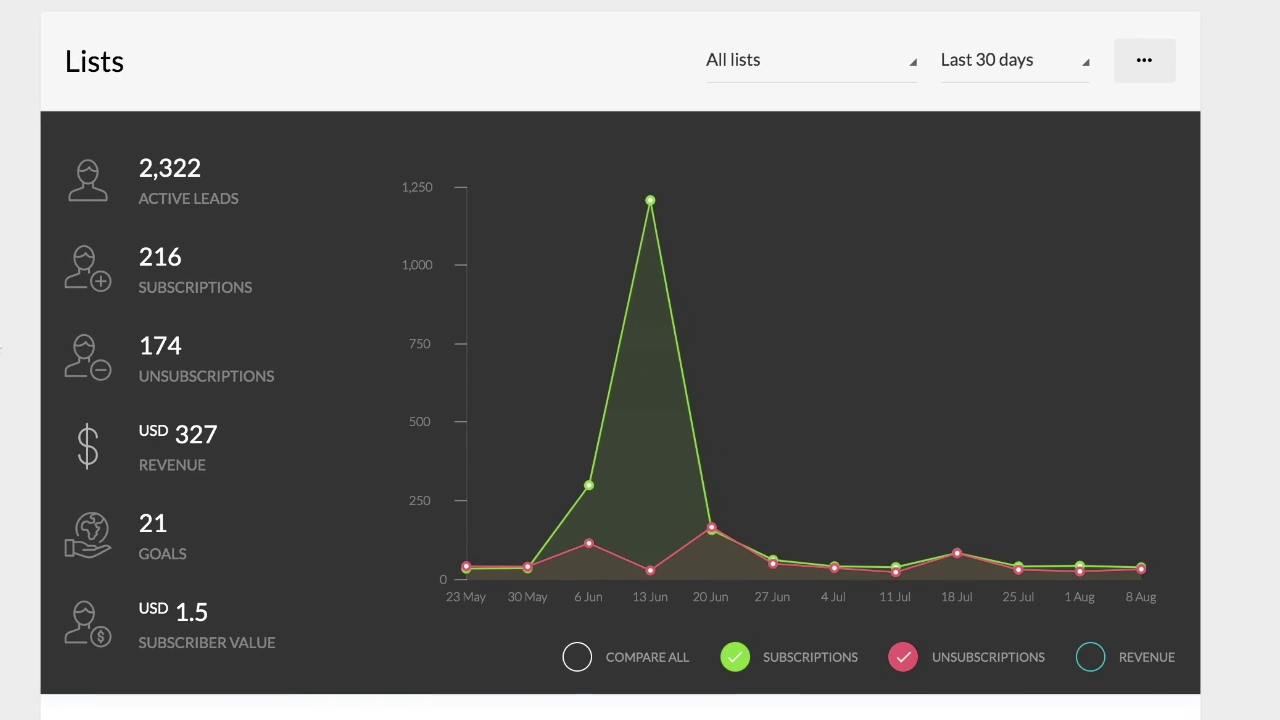
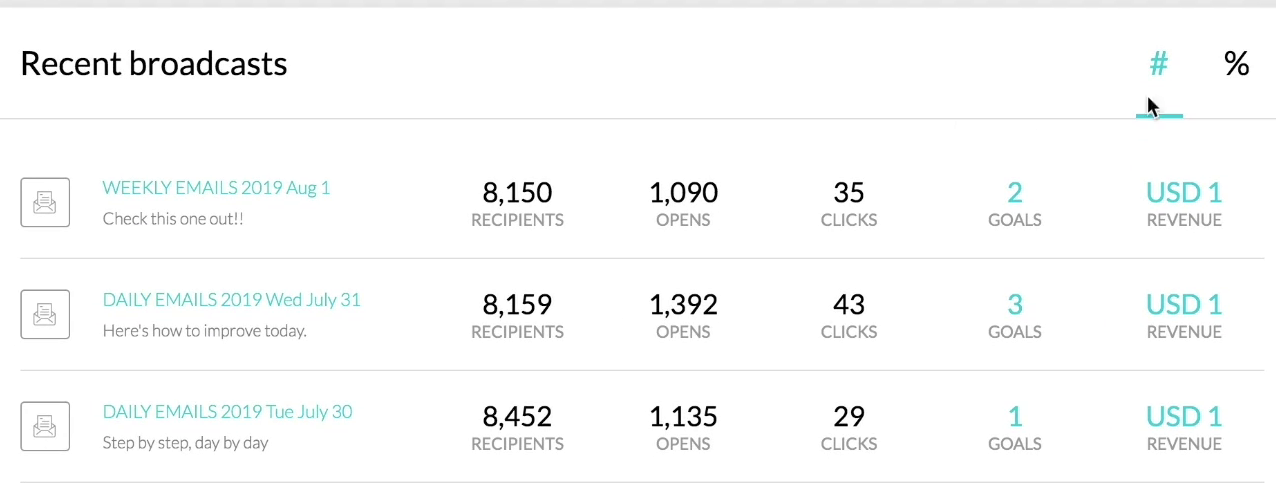

Opens, clicks and goals
Are your leads engaging with your campaigns? Are they reading your emails? Are those emails generating sales? Find out in your analytics!
Optimal times to send emails
Kartra will tell you which day of the week and time of the day scores a better response from your leads. Simply schedule your emails accordingly to maximize your open rates and conversions!
Unsubscriptions and spam complaints
Sometimes, an email just doesn’t work, and it spikes your unsubscription and spam rates. Analytics help you know when this is happening so you can adjust your content to keep your delivery rate high and your unsubscription rate low.
Revenue ratios
Dollars per send. Dollars per newsletter recipient. Dollars per click. All the info you need to see if your emails are profitable.
Split-Testing Analytics
Test two subject lines or call-to-action buttons against each other, split evenly through your list and quickly get the answer with simple graph of the data.
Subscription Analytics
Everything you need to know about your subscribers, from opt-in forms to memberships.
Form Analytics
Quickly view the number of visitors, subscriptions, pending subscriptions, and opt-in ratios for all your forms — all in one spot. And that’s not all; Kartra even gives you split test data and will automatically choose the form that converts the best.
Membership Analytics
The Kartra Membership Analytics dashboard will show the number of active and inactive members, as well as the average retention for your selected membership. Plus, you also get stats on the number of subscriptions and unsubscriptions in a given period, along with the average progression through your membership content.
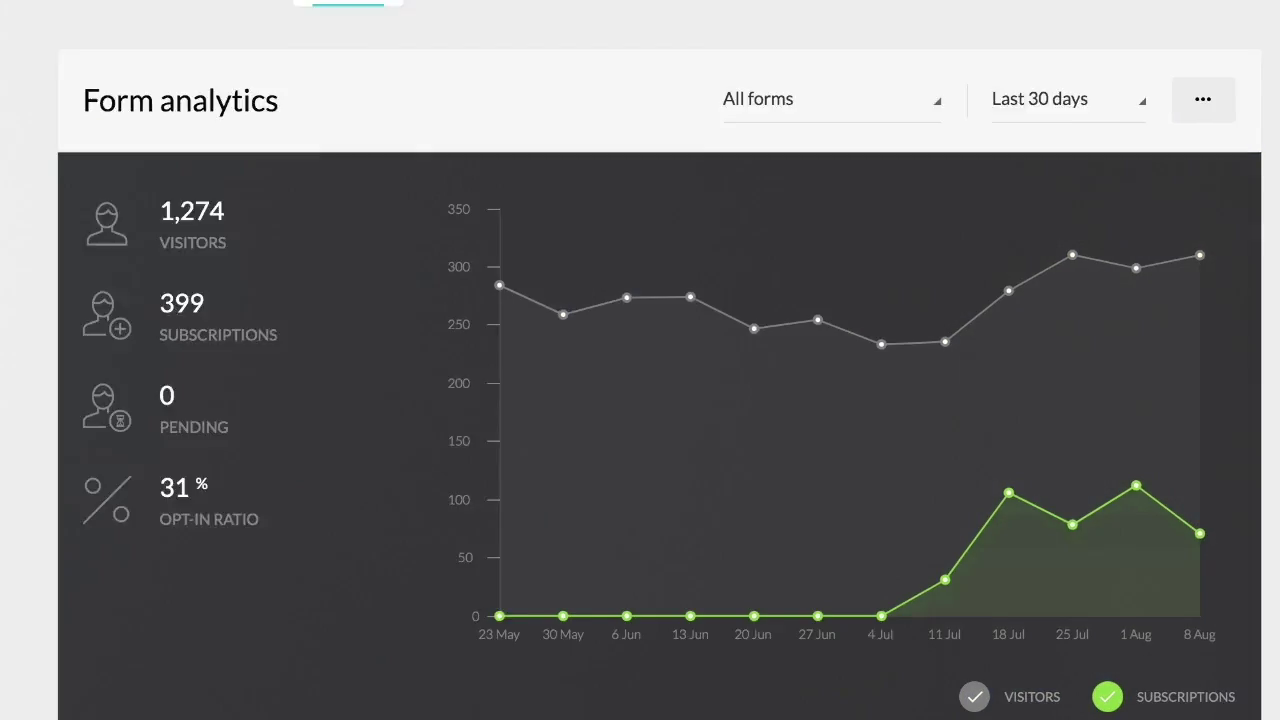
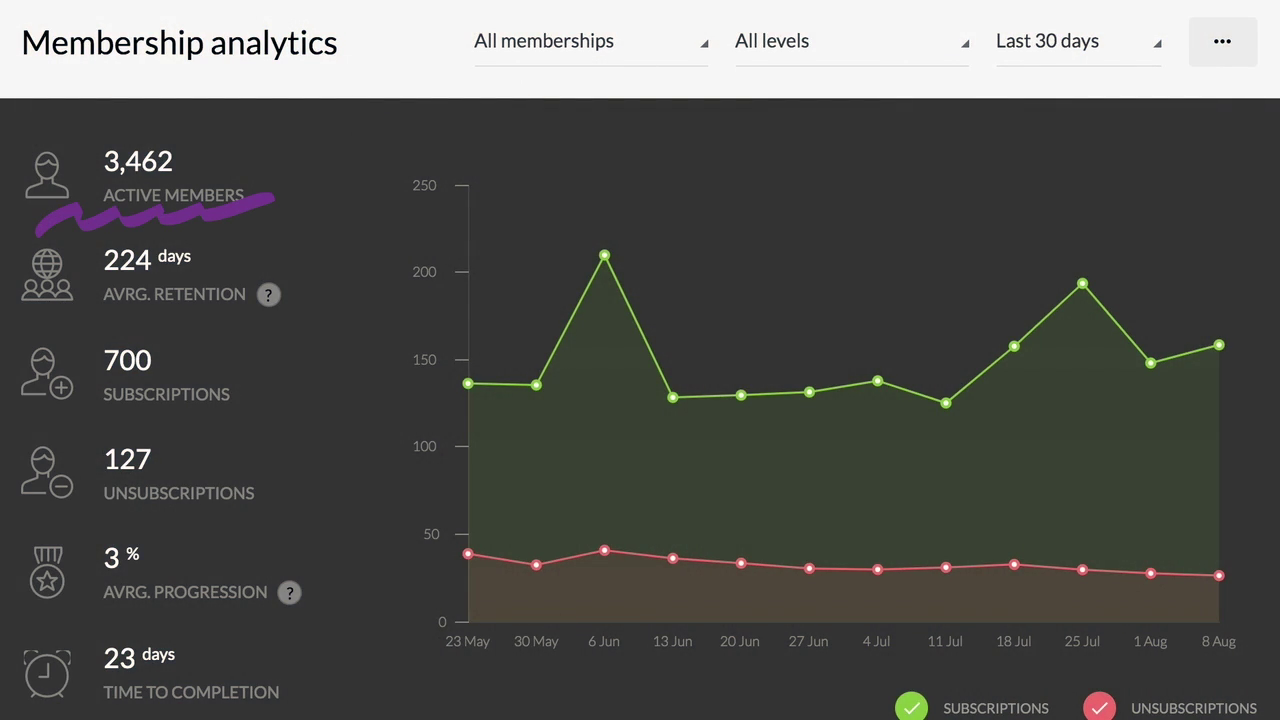
Helpdesk And Calendar Analytics
Never guess about the quality of your customer service.
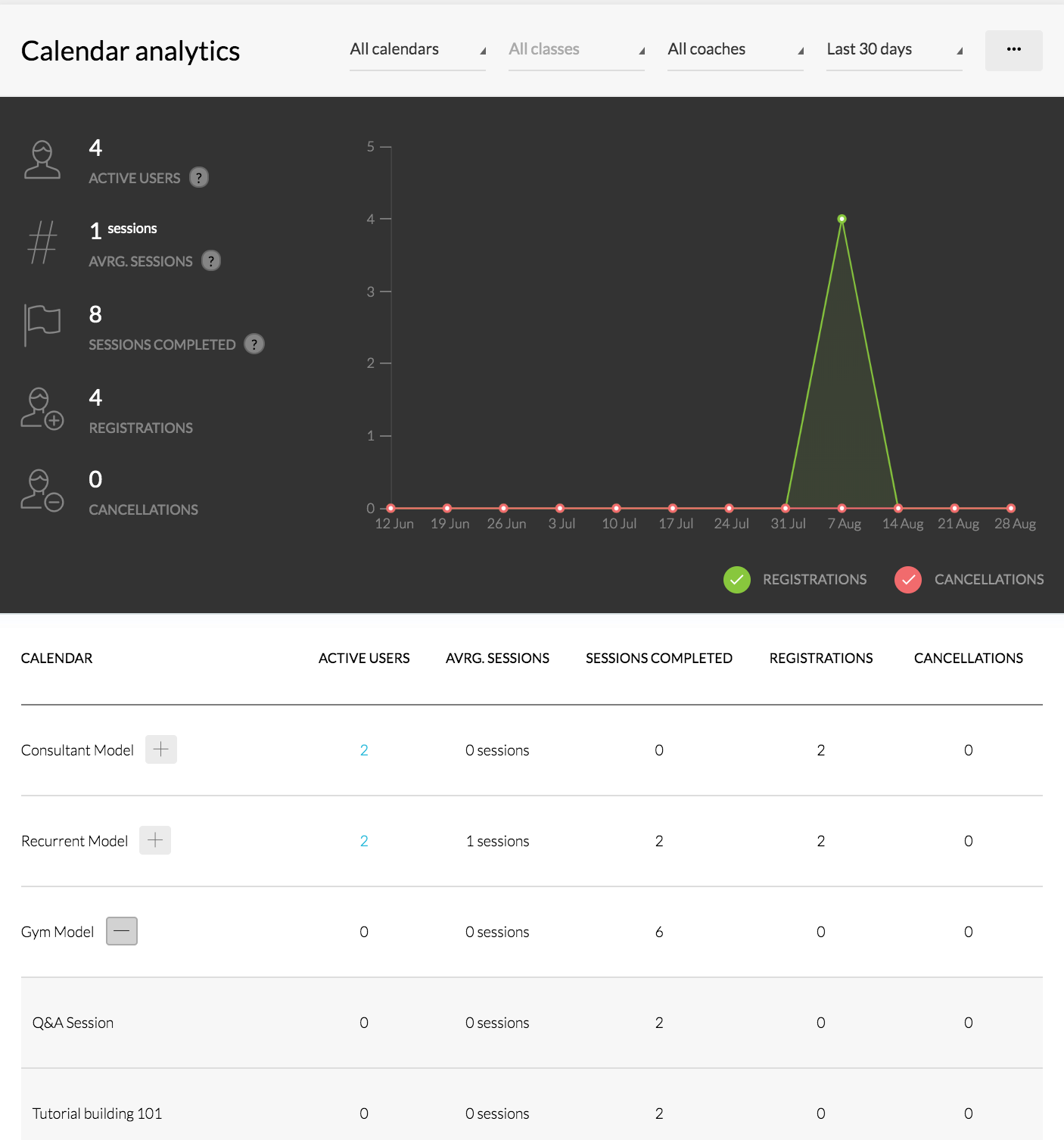
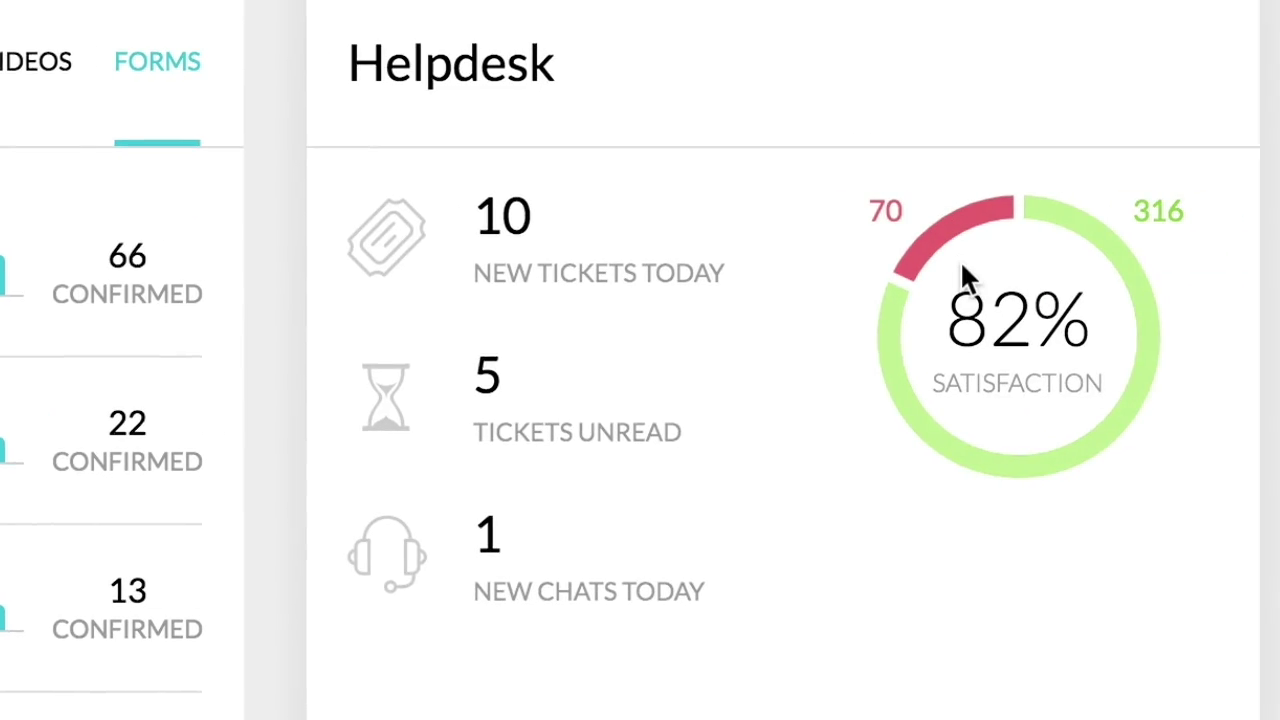
Calendar Analytics
Your Calendar Analytics keeps track of useful info all in one dashboard. Quickly view information like the number of users who currently are subscribed to a calendar session or series, the average number of sessions your users attend, the number of complete sessions, the total number of registrants, and the total number of cancellations.
You can even open up analytics for each individual class or appointment or client within that calendar with just a few more clicks.
Helpdesk Analytics
See how well your team and wiki articles are helping customers at a glance. The number of tickets, agent responses, ticket response time and customer satisfaction percentages are all shown in an easy-to-read display. You can also choose to separate data for tickets vs live chat and organize information by date, day, and time.
There is even a graph of your agents, with specific data regarding their personal performance. Plus, if you create a product wiki in your helpdesk, you can view your best and worst rated articles, and also see what keywords your customers search most often.
Are You Ready To Join the Kartra Revolution?
© Copyrights, Genesis Digital LLC. All Rights Reserved.