Kartra Forms Replaces...

Kartra Forms Replaces...


Building a healthy contacts list is vital for every online business. Kartra Forms makes it easier than it's ever been!
Gorgeous opt-in forms
Dozens of stunning templates
Choose from 50+ professional and high converting designs, all perfectly mobile responsive!
Form "memory" for quick auto-fill
Why should your users punch in their details every time? Kartra Forms remembers them from previous visits and auto-fill the fields.
Your own custom fields
The secret to laser-target list segmentation: custom fields! Configure any type you wish: custom text inputs, drop downs, radio buttons, check boxes, etc.
Tag your leads upon form submit
Trigger specific actions based on their form input: assign them a unique tag, or subscribe them to a particular mailing list, or trigger a custom automation, etc.
Embed in pages, videos or your own site
You can equally have a Kartra Form pop on a Kartra Page, or mid-way through a video play. Or, of course, embed it in your own site.
Single vs. double opt-in
Want an extra level of confirmation from your customer sign-ups? Activate the double opt-in feature and have them confirm their email address.
100% GDPR compliant
Stay protected from legal troubles. Kartra Forms auto-detects your visitor's geo-location and prompt the mandatory GDPR permission checkboxes when necessary.
Who needs a designer?!
KARTRA'S NEXT-GEN FORM BUILDER HAS YOU COVERED!

It's just so much fun! Select the type of form, pick a template, edit the text, play a bit with the colors, and... KABOOM! It's ready to rock'n'roll!
There's a template for everyone!
With 50+ incredible designs, multiple layouts and color palettes, you will always find one that fits your styling.
Match your branding
Got a custom logo and color range? Plug them right in.
Designed to convert
Looking good is only half the battle. Maximizing conversions is what brings victory home!
Even a child could use it
There's nothing to learn: browse, pick, edit and publish. Truly a matter of minutes!
Mobile, tablet, computer... we support them all
Kartra Forms will look stunning no matter the device, browser, operating system, etc.
Compliance and terms
Have them agree to your mandatory terms and conditions, GDPR compliance checkboxes, etc.
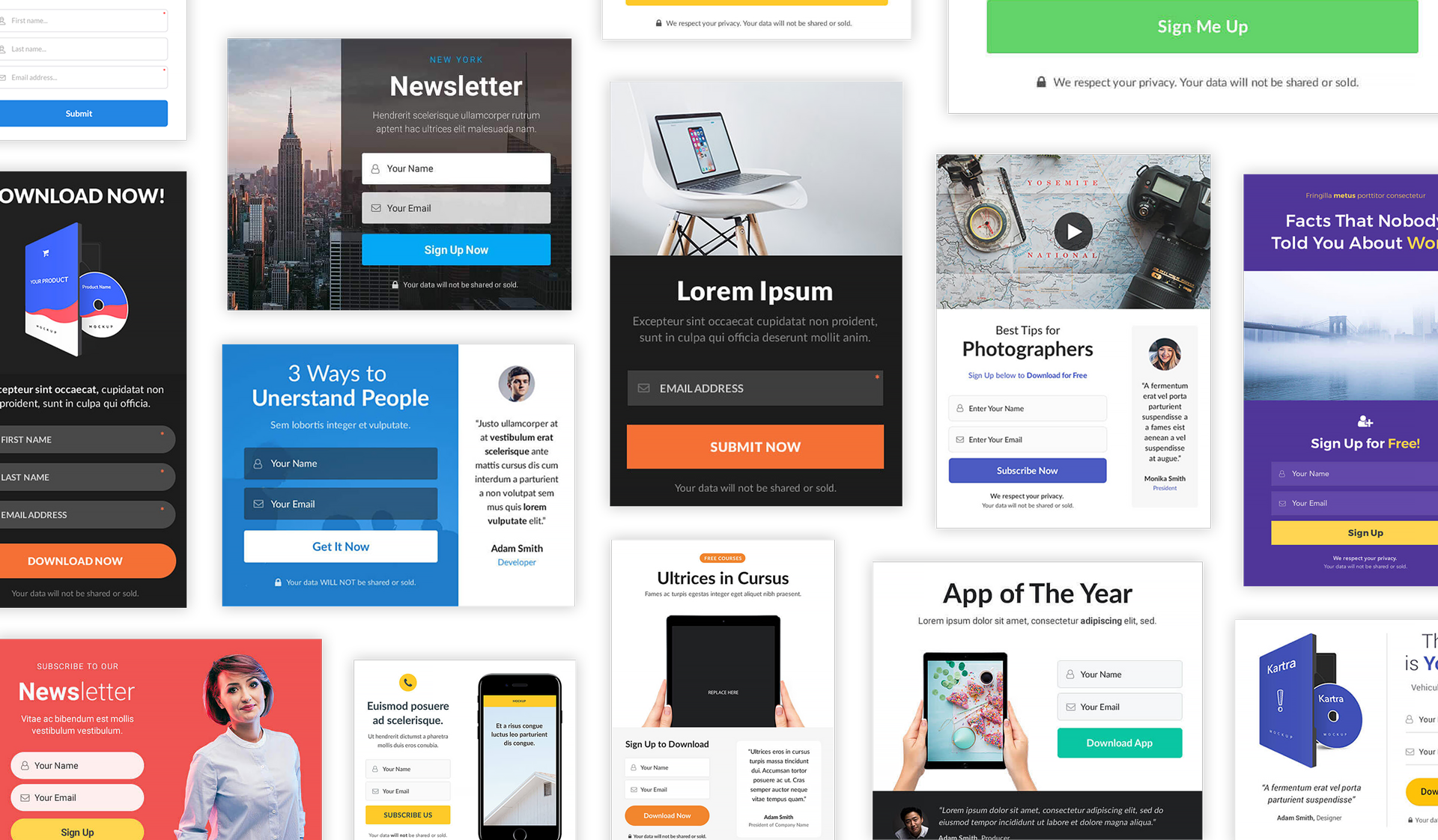
Your own custom fields
Deep profiling
Create your own fields to capture custom details from your users: income bracket, level of education, number of children, etc. Gathering targeted data from your leads will allow you to fine-tune your marketing message.
All types of custom fields
Text inputs, multi-option drop downs, radio buttons, checkboxes, etc. Whatever you need!
Run case-specific automations
Accurate targeting requires knowing your users: their preferences, their profile details, their demographics, etc.
Say that you have defined a custom dropdown to collect their income bracket... If they select "more than $150,000 per year", you could assign the tag "high net worth person". Based on this tag, subscribe them to the "Luxury lifestyle" mailing list and promote exclusive high-ticket products to them.

With custom fields, I can tweak my marketing message for each specific demographic group.
Embed it, pop it, slide it, peek it!
CHOOSE YOUR FAVORITE FORM PLACEMENT
Embed it
Probably the most common type of form, it slots right into your page content.
Pop it
Truly an interruptive mechanism, popping a one-way window with a mandatory call to action.
Slide it
More elegant than the pop up, and just as effective. It slides gently from the right edge of the browser.
Peek it
Certainly the most subtle of the bunch, it's a small peek up box from the bottom-right corner.

Are You Ready To Join the Kartra Revolution?
© Copyrights, Genesis Digital LLC. All Rights Reserved.